¿Cómo podemos ayudar?
Add Text to Video
How to add text to video
It can be useful to add text to a video – to explain something or add a call to action.
Follow the steps below to add text after recording or importing a video using Teleprompter for Video.
Tap the Add Text option within the EDIT section on the Video Preview page.
Text will automatically be added to the video preview.
In the options below the preview, tap the Text to change what is written.
Use the sliders to modify the text position and font size.
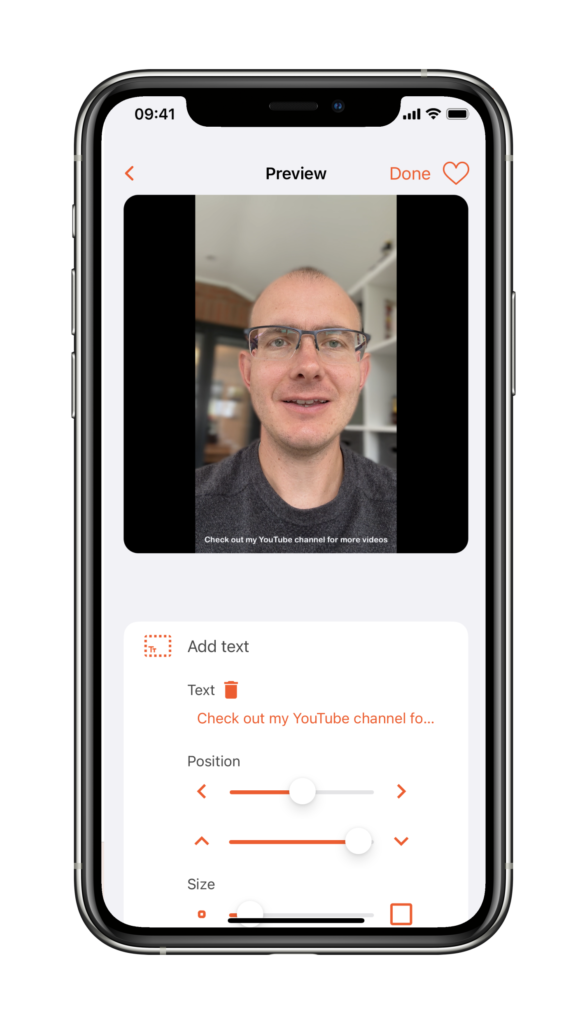
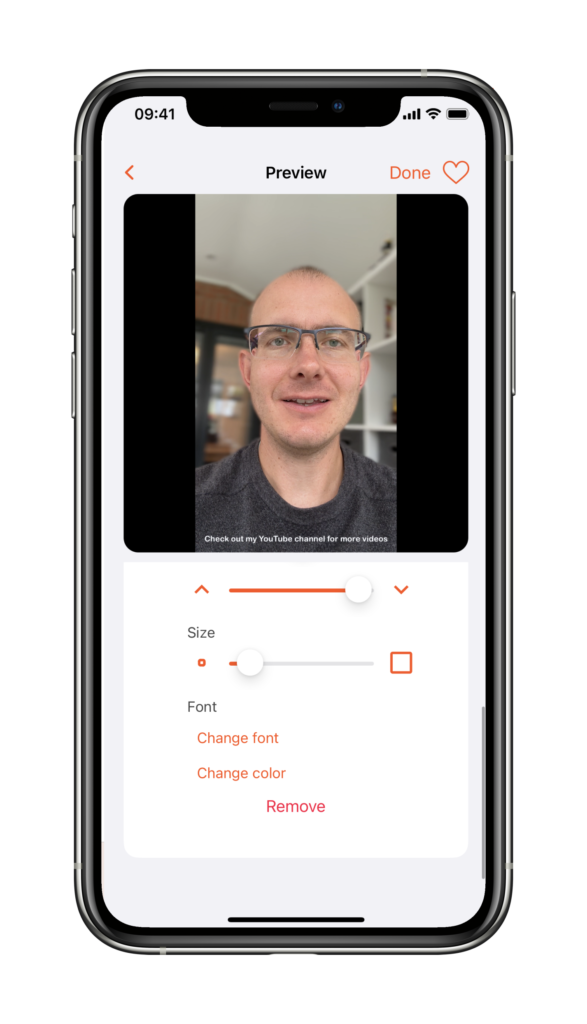
Change the font and colour using the buttons below the size slider.
When finished, tap Done to return to the main video preview page.
Other editing features available in the app:



